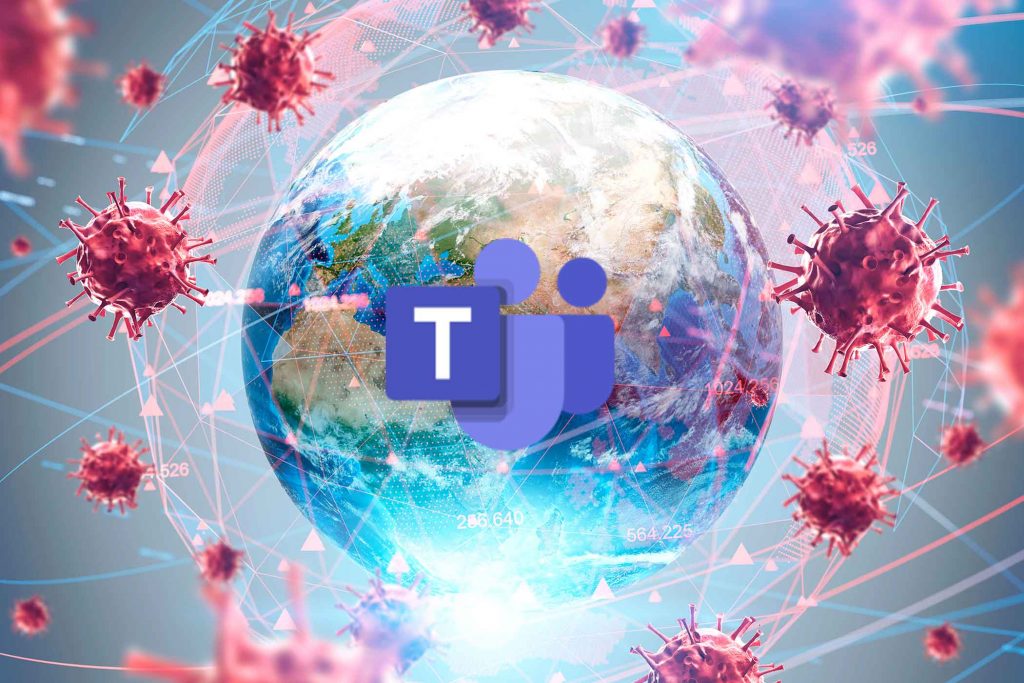Now that the WHO (World Health Organisation) has declared COVID-19 a pandemic, it’s time to prepare a plan in case your business is affected. This way, you will be able to keep your business functioning as usual, regardless of disruptions caused by the Coronavirus pandemic. Luckily, there is software and IT Support available to help your business continue running as usual.
Microsoft Office 365 Suite Can Keep Your Business Operational
If your employees must work from home due to the Coronavirus, the Microsoft Office 365 Suite is an easy way to keep your business operational. In particular, Microsoft Teams, an app included within Office 365, provides excellent communication opportunities.
What is Microsoft Teams?
Microsoft Teams is your organisation’s hub for teamwork, bringing together chat, meetings, calling, files and Microsoft Office 365 apps, all in one place.
Teams allows every member of your business to communicate effectively, both internally and with clients. Not only that, but Teams will help boost productivity amongst your workplace, even if you’re working from home due to the Coronavirus.
Microsoft Teams boasts a host of features that will be a saviour for businesses. These include:
Chat
You don’t have to be in the office to converse with your colleagues. The chat feature of Microsoft Teams allows you to have real-time private and group conversations with other members of your team.
If you’re unable to come to work due to the Coronavirus, Teams allows you to converse with your colleagues in real-time, just as you would if you were in the office, keeping you up to date and continue working on projects.
Teams, Channels and Files
Within Microsoft Teams, you can create several teams that group people together for different projects. Your business may choose to create separate teams for finance, marketing and logistics. Within each team, you can create several team channels that relate to different topics or projects. These channels are where your team can have conversations, share files and have meetings. The best part is that everything stays right there, in the channel, where it is easy for everyone to find when they need it.
Channels make it easy for workers to find files and collaborate on projects, even if they need to work from home.
Online Meetings
Even if you can’t make it into the office, you don’t have to miss your daily morning meeting with your team. Through Teams meetings, you can share content, use a shared digital whiteboard, make meeting notes and chat. This will help you keep in touch with your team and progress on urgent projects.
Additionally, the Coronavirus may prevent you from meeting a client for your regular coffee catch up. However, you can use the online meeting feature to conduct a video call instead. Using this feature, you can maintain relationships with your clients.
Call
Microsoft Teams has several calling features that make conference calls easier than ever. Maybe you and your business partner have a conference call each week with a key client and are worried about what will happen if the Coronavirus forces you out of the office. Or maybe you’re working from home and urgently need to contact a colleague but don’t have their contact number.
Luckily, this won’t be an issue with Microsoft Teams, as the call feature allows you to connect with everyone you need easily.
Collaborate with 365 Suite
Microsoft Teams has all your essential apps built-in, including Word, PowerPoint and Excel. You may think that working from home will make things more complicated, having to send documents back and forth to co-workers continuously; however, this doesn’t have to be the case.
With teams, you can access, share and edit your documents in real-time, allowing you to collaborate with your co-workers without ever leaving Teams.
Keep Your Business Functioning
We’re not saying it is going to happen, but it is a good idea to prepare your business for the worst-case scenario.
Microsoft Teams is the best software available to keep your business functioning now COVID-19 has been declared a pandemic.
As mentioned, Microsoft Teams is your organisation’s hub for teamwork, allowing you to chat, call, have meetings, share files and collaborate, whether you’re in the office or working from home.
Even if the Coronavirus forces you to stop in-person meetings with colleagues and clients, everything you need to keep your business thriving is available on Teams. Also, if your business doesn’t become impacted by the virus, Microsoft Teams is still well worth the investment.
Do you need help setting up Microsoft Teams?
For the best IT support in Gold Coast and Brisbane, contact ONGC Systems today. Their highly experienced team can discuss setting up Microsoft Teams for your business and help with your pandemic plan.